Mozilla Firefox DJVU Image viewer installation instructions
Before installing any new software please ensure that your antivirus software is up-to-date.
The DJVu viewer installs successfully on the following browsers;
PC - Internet Explorer, Mozilla Firefox
Apple Mac - Safari
The viewer will NOT install on Apple Mac - Mozilla Firefox
Step 1. Goto webpage: http://www.caminova.jp/en/downloads/download.aspx?id=1
Step 2 Select the MSI Windows version as shown below and click "Download" – do not press "Auto Installation"
This is how it will appear if you are browsing from Microsoft Internet Explorer
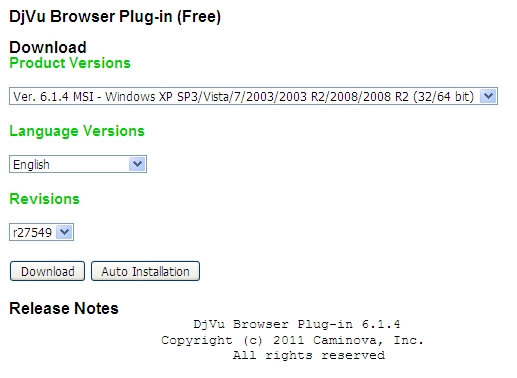
This is how it shows in a Firefox browser note there is no "Auto Installation" button
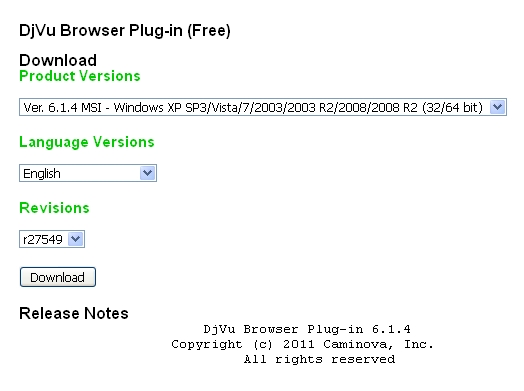
Step 3 You will get a License page appear and if you are in agreement select Accept and Download
Step 4 Click on Save
This is how it appears in a Microsoft Internet Browser
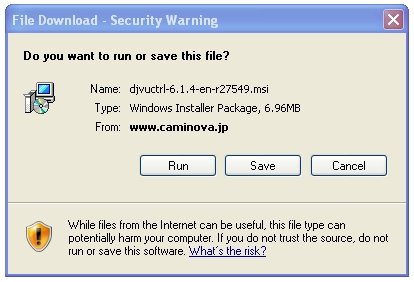
This is how it appears in the Firefox Browser
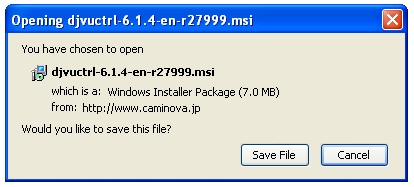
Step 5 Select a place to save the file and click save
Step 6 Locate the file and double click it and this will open an installation wizard
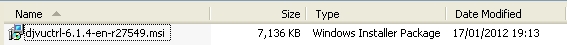
Step 7 Wizard appears - follow the various steps
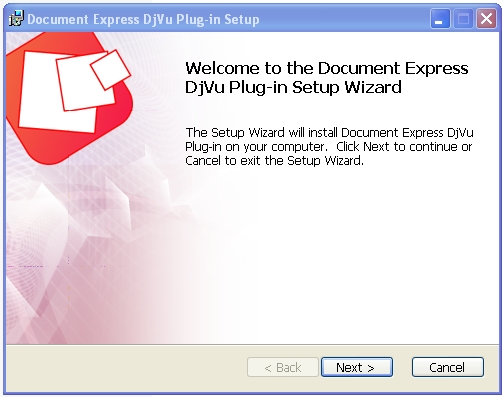
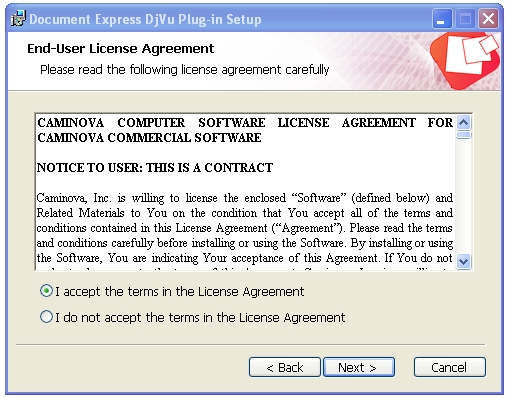
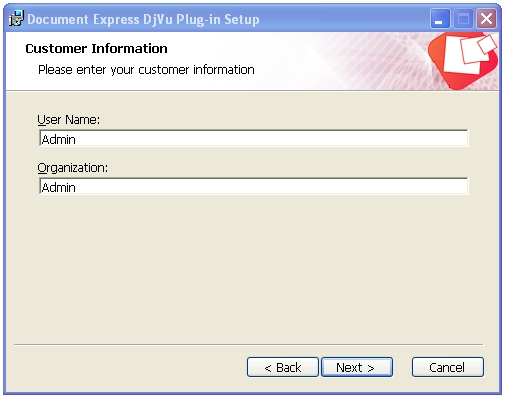
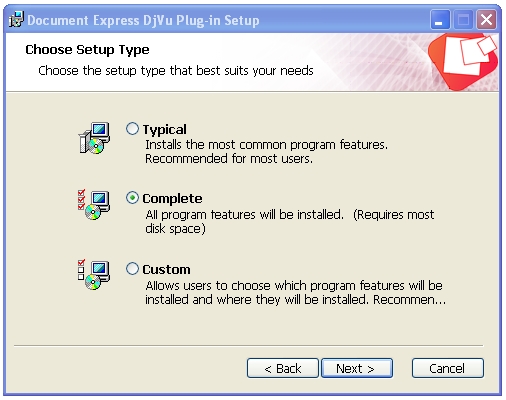
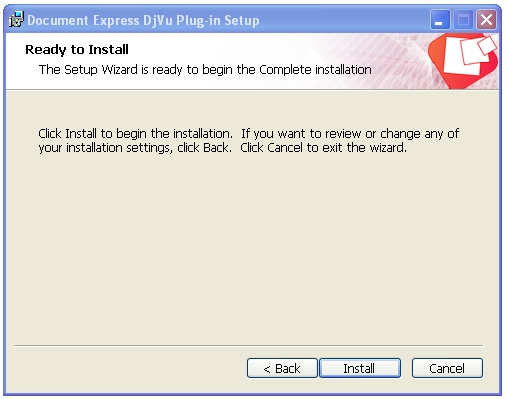
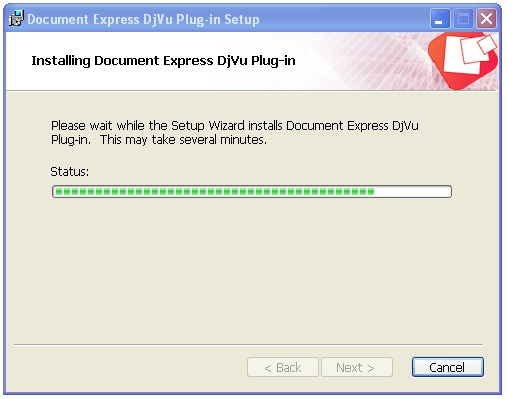
Step 8 The Image viewer as now been installed.
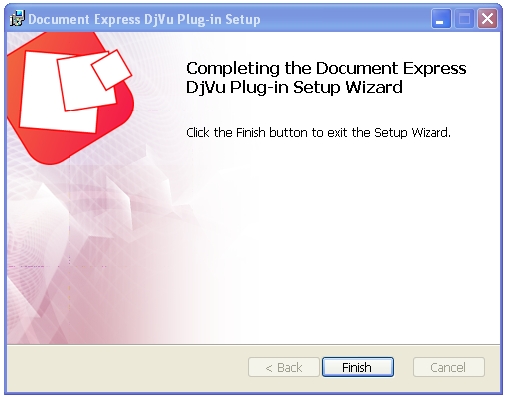
If you have any Microsoft or Firefox Browser open then you should close them.
Restart a Browser and if you open Firefox you will be able to view the images.
|