|
Click here to go to the new design Familyrelatives.com website
How to Upload and Share Photographs - For Free

Uploading photos is quick, easy, fun and it's free. It allows you to upload photos of family, friends, scenery or places. In fact you can upload any type of photo. The wonderful aspect is that you can either keep your albums private or share them with family and friend at the click of a button.
The only two pre-requisite to creating an announcement are that you must be a registered member (which is free) and you must have set up a Profile (which is also free).
Step 1 - Go to My Photo Gallery
Go to My Account (found on the top menu bar) and select My Photo Gallery as shown.
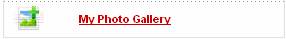
Step 2 - Create an Album
An album allows you to separate your photos into categories i.e. Family, Friends, Holidays etc. In order to create one click on the right hand side the link Create New Album:
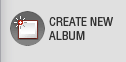
Step 3 - Complete the information on the form Create New Album
Step 4 - Uploading New Photos
Uploading New Photos is easy - simply click on the button on the right hand Side as shown below:

Select the Album you wish to add your photos to and enter as much or as little information as you wish.
You can upload 5 photos at time up to a limit of 50 whilst we are in our Beta Phase.
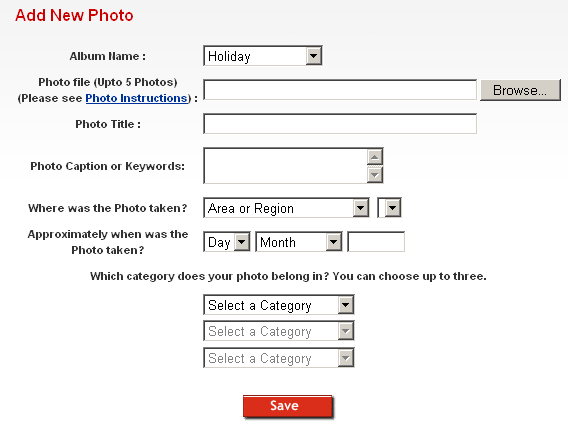
All photos are checked for viruses and are limited in size to no more than 250 Kb.
Step 5 - An example of how an album may look like
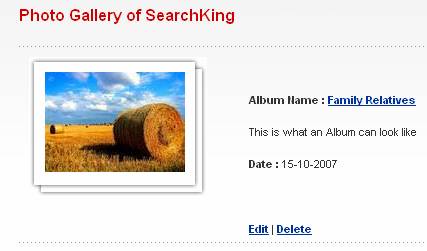
Step 6 - Click on the Photo or album and photos appear

|