Newsletter updates
Newsletter updates and new developments on Familyrelatives.com
If you would like to keep up to date with the latest Familyrelatives.com site updates, new developments, promotional offers and latest news please sign-up to our Newsletter.
The Newsletter also includes important information, features and tips on how to use the website as well as useful articles on family history research.
Please follow the instructions below on how to sign-up to receive your Newsletter;
1. Login to the website
2. On the menu bar go to My Account
3. On the right menu - Select "Update My Details"
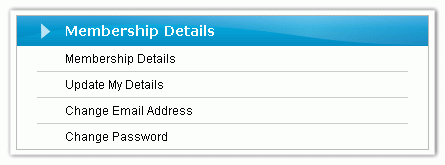
4. Tick the box below your personal details next to the text "Please note that if this box is not ticked, important information such as site updates, new developments etc cannot be sent to you"
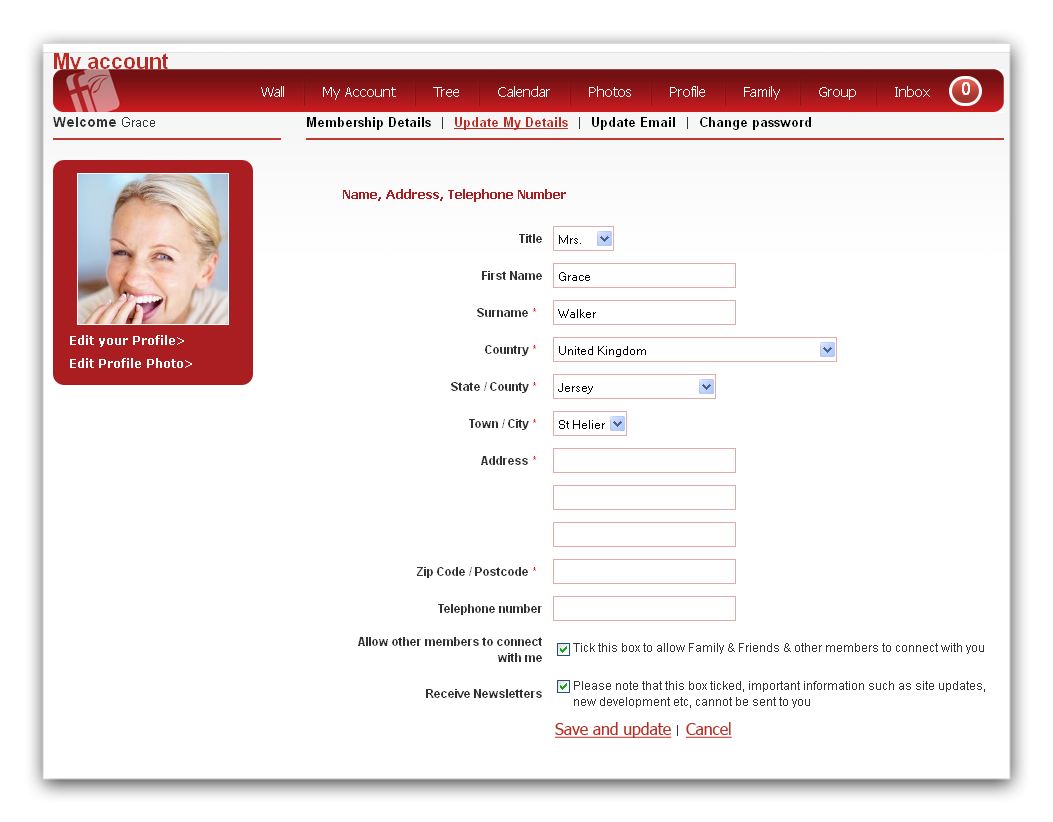
5. Click Save & Update
Newsletters are sent on behalf of Treequest Limited (Familyrelatives.com) by Dotmailer
